Organization for Offshore Planning
Since we hatched this plan, I’ve been sitting on the sidelines, waiting for – well, that’s exactly it. I don’t know what. But, I haven’t done a darn thing to prepare for this trip, other than researching some homeschooling resources. Now, at the new year, it’s only 18 months until we leave. So, it’s time to get going.
The first step was simply figuring out where to start. We had a haphazard to-do list started, but it was so long that it was completely overwhelming. Paralyzed, without a starting point, I simply never started.
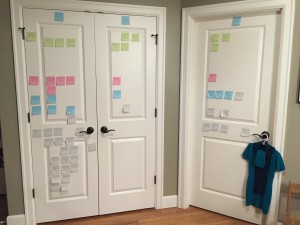
To solve the problem, about six months ago, I took the seemingly infinite to-do list and turned it into a kanban board on our pantry and laundry room drawers. It was really helpful to have everything laid out in a visual format, but there was still too much information to know where to begin. What’s more, the inability to add detail and attach conversations to a post-it note limited the ways in which we could sort through the data to create a logical plan. So, other than putting the post-its up in the first place, I was still no closer to beginning preparations for our big move.
Meanwhile, Rich – who isn’t as visual as I am – was having slightly more success randomly coming up with a job here and a job there and getting them done. I knew I had to find a starting point so that I could actually start contributing.
To accomplish that, with only 18 months left to prepare – while simultaneously working full-time and raising two kids – I realized I needed to do something that would help get my visual brain going. With that, I took everything we’d brainstormed for the to-do list to date and organized it in Asana.
Asana is a to-do list on steroids, and it’s free for up to 15 users. It allows you to create projects with workflow-managed to-do lists, all with subtasks, headings, due dates, assignees, and multiple projects. I switched my law firm to Asana a few years back, and I figured that if Asana could handle complex commercial litigation, it should be able to handle moving out and sailing around the Pacific.
With this, I’m much more prepared to dig in:
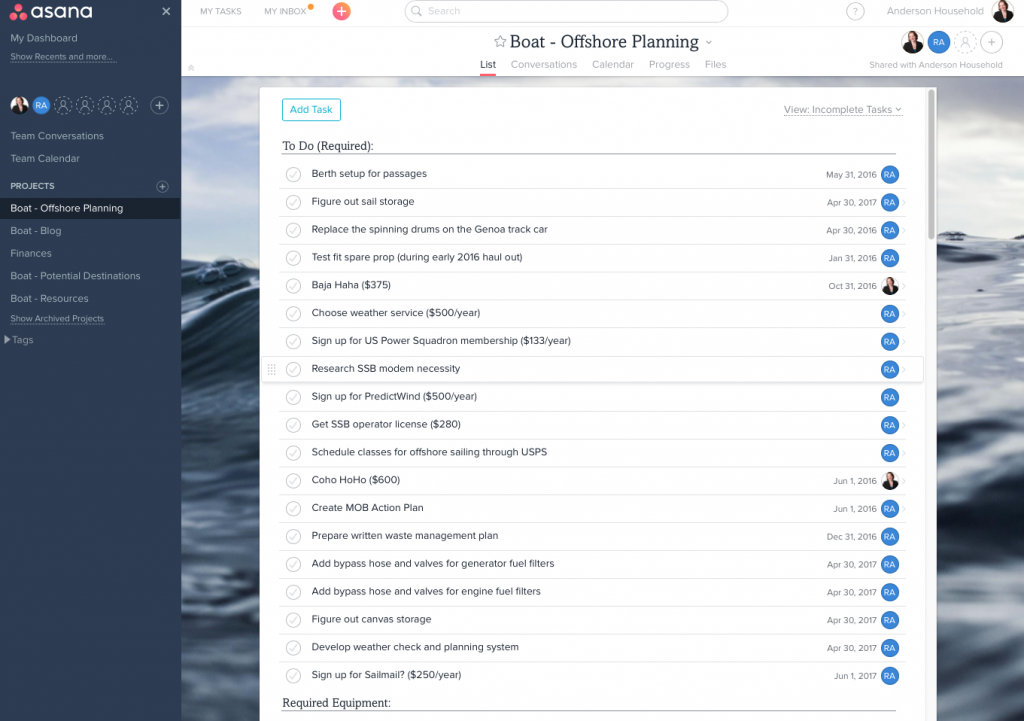
So, here’s how I organized my Asana:
The top-level “object” in Asana is called a Project, and all tasks can be grouped into Projects. So, I set up the following Projects:
- Boat – Offshore Planning
- Boat – Blog
- Boat – Potential Destinations
- Boat – Resources
I have a few other Projects for general household management and other non-boat related things, but those are my boat-related Projects.
Next, I added all of the tasks in our old, haphazard to-do list into the Project called Boat – Offshore Planning. At this point, I had a long list, but it was still just a haphazard to-do list. So, I created the following Headings, and put each task under a Heading:
- To Do (Required)
- Required Equipment
- 6 Months Prior
- To Do (Optional)
- Optional Equipment
Then, I moved each task into the relevant Heading:
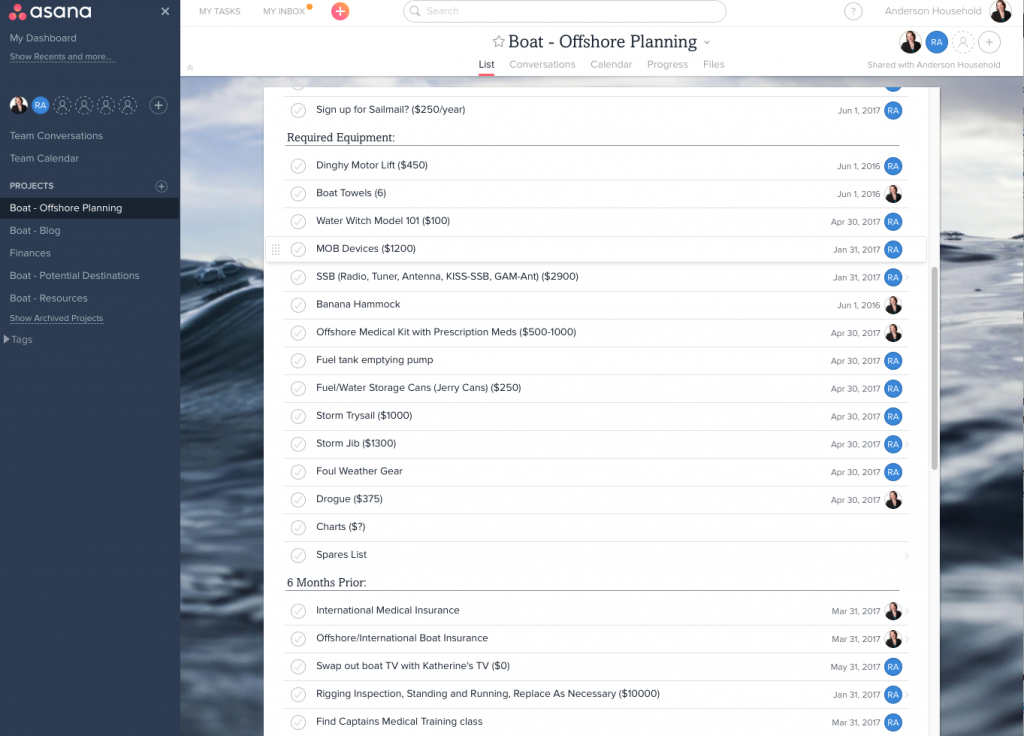
I may end up making To-Do (both Required and Optional) and Equipment (both Required and Optional) their own Projects, but we’ll see how it goes for now.
Note how each task is assigned to someone, and how each task has a due date. This allows me to bring up a page that just shows all the tasks assigned to me, which I can then sort by Project, Due Date, Priority, Status, or pretty much any other order I’d like. Here’s how it looks sorted by Priority, and each Priority is collapsible:
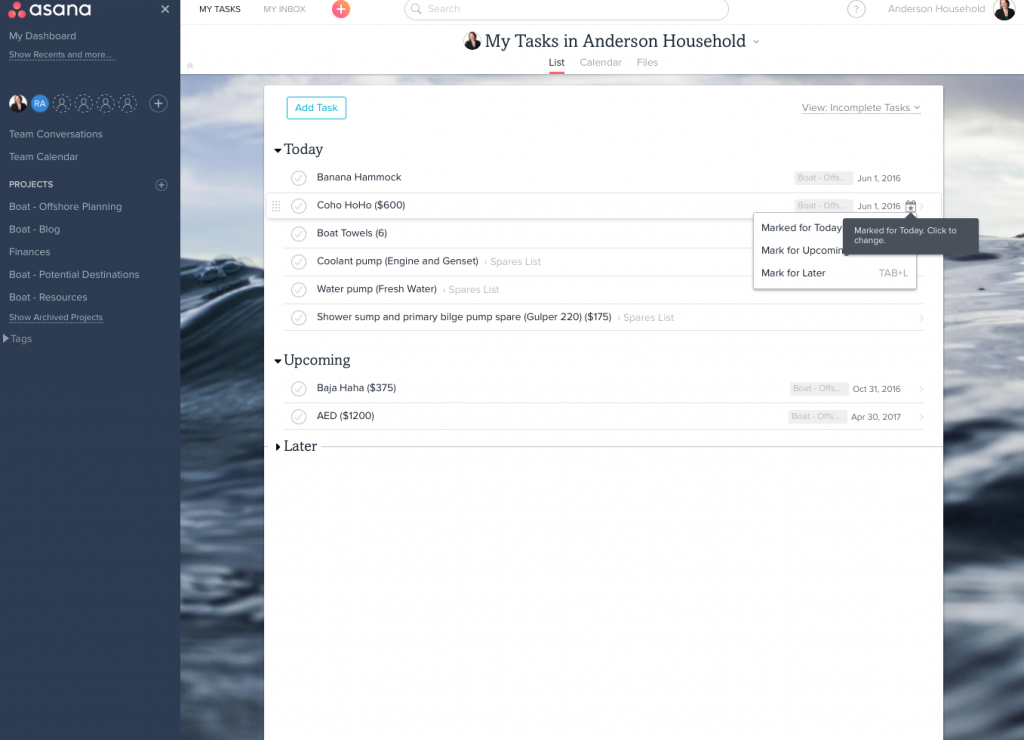
Finally, Asana’s cherry on top is its sublists feature. So, instead of having to list every spare part we’ll need in our main Required Equipment list, I simply made Spare Parts its own task under the Required Equipment heading, and each part we’ll need is a subtask:
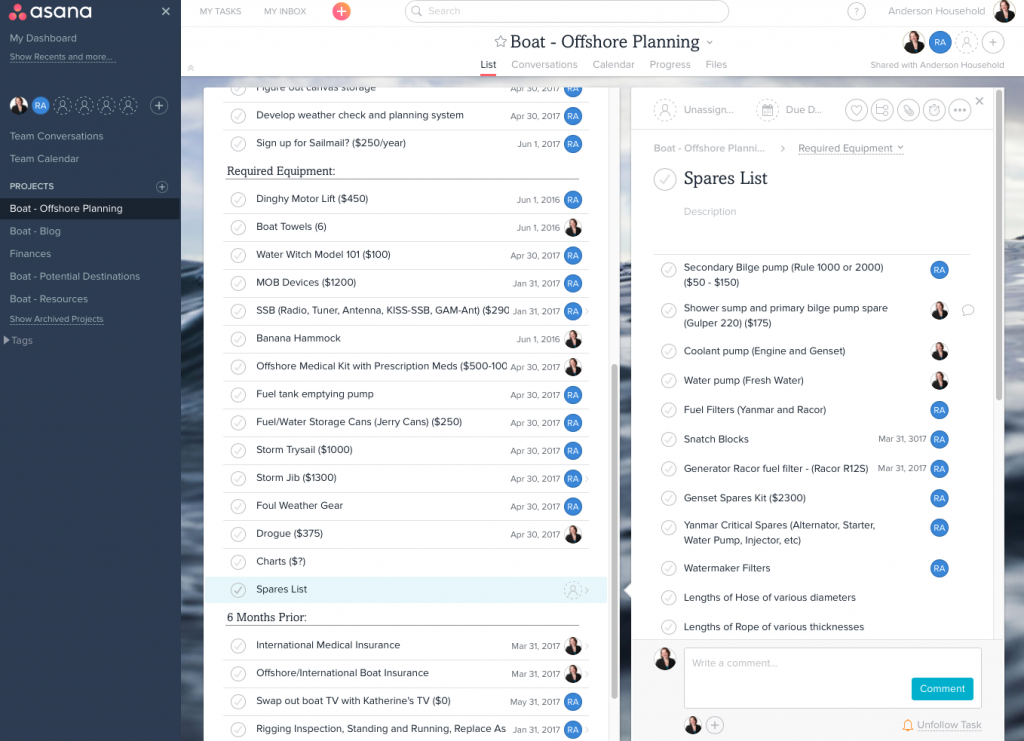
With this beautiful display, which I can tweak and turn and move in almost infinite ways to get exactly the information I need (and hide what I don’t), I think I’ll be able to really dig in now, and start getting things done!
How have you organized your offshore planning projects?



